| 일 | 월 | 화 | 수 | 목 | 금 | 토 |
|---|---|---|---|---|---|---|
| 1 | 2 | 3 | 4 | 5 | 6 | 7 |
| 8 | 9 | 10 | 11 | 12 | 13 | 14 |
| 15 | 16 | 17 | 18 | 19 | 20 | 21 |
| 22 | 23 | 24 | 25 | 26 | 27 | 28 |
Tags
- intellij
- oracle between
- Spring Security
- python 개발환경
- log4j profile
- springboot
- between date
- Linux
- Spring Boot
- template
- datasource
- hikari
- Spring
- oracle
- 배열스트링
- 라즈베리파이
- hikaricp
- bitbucket
- Java
- MySQL
- catalina log
- Gradle
- between 날짜
- mybatis
- ubuntu
- git
- log4j2
- github
- ORACLE CLOUD
- STS
Archives
- Today
- Total
반응형
| 일 | 월 | 화 | 수 | 목 | 금 | 토 |
|---|---|---|---|---|---|---|
| 1 | 2 | 3 | 4 | 5 | 6 | 7 |
| 8 | 9 | 10 | 11 | 12 | 13 | 14 |
| 15 | 16 | 17 | 18 | 19 | 20 | 21 |
| 22 | 23 | 24 | 25 | 26 | 27 | 28 |
Tags
- intellij
- oracle between
- Spring Security
- python 개발환경
- log4j profile
- springboot
- between date
- Linux
- Spring Boot
- template
- datasource
- hikari
- Spring
- oracle
- 배열스트링
- 라즈베리파이
- hikaricp
- bitbucket
- Java
- MySQL
- catalina log
- Gradle
- between 날짜
- mybatis
- ubuntu
- git
- log4j2
- github
- ORACLE CLOUD
- STS
Archives
- Today
- Total
파워노트
[ skeleton ] springboot 프로젝트 - hikariCP 설정 본문
반응형
[ skeleton ] springboot 프로젝트 - mysql 연동
- mysql 연동하는 프로젝트 설정.
- 데이터 처리 적용.
- hikari 설정.
자주 마주치는 오류
- spring-boot-starter-data-jdbc, spring-boot-starter-data-jpa 와 같은 의존성을 추가하고 springboot 를 실행하면. 아래와 같은 경고가 나타난다.
***************************
APPLICATION FAILED TO START
***************************
Description:
Failed to configure a DataSource: 'url' attribute is not specified and no embedded datasource could be configured.
Reason: Failed to determine a suitable driver class
Action:
Consider the following:
If you want an embedded database (H2, HSQL or Derby), please put it on the classpath.
If you have database settings to be loaded from a particular profile you may need to activate it (no profiles are currently active).
Process finished with exit code 0* 이것은 datasource 관련한 의존성이 존재 하는데 url이 입력되지않아 db 설정에 오류가 발생한것이다.
설정하기
- build.gradle dependency 설정
dependencies {
..
implementation 'org.springframework.boot:spring-boot-starter-data-jdbc'
runtimeOnly 'mysql:mysql-connector-java'
..
}- 아주 간단한 설정.
spring: datasource: url: mysql://192.168.0.250:3306/powerdatabase?useSSL=false&autoReconnect=true&useUnicode=true&characterEncoding=utf-8&serverTimezone=Asia/Seoul username: root password: xxxxxx driver-class-name: com.mysql.jdbc.Driver
- 이렇게만 해주면 spring이 알아서 jdbc 설정하고 데이터 처리를 할수 있게 자동설정된다.
- HikariPool 도 spring 2.x에서는 기본이다.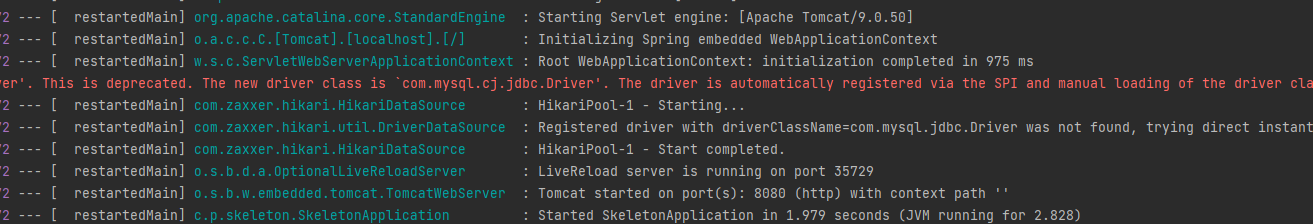
[ datasource 설정 ]
HikariPool Custom config 1
- Hikari Pool 을 나중에 원할하게 쓰기위해 또는 이중 database 와 같이 다양한 mysqlTemplate을 사용할때를 대비해서 번거롭지만 HikariConfig를 Custom 설정해주자.
- configure class 생성
@Configuration(proxyBeanMethods = false) public class MyDataSourceConfiguration { @Bean @ConfigurationProperties("spring.datasource") public DataSource dataSource() { return DataSourceBuilder.create().build(); } } - application.yml property 설정.
- jdbc-url 설정이 없어 오류가 난다. 추가해 준다.
spring: datasource: jdbc-url: jdbc:mysql://192.168.25.250:3306/powerdatabase?useSSL=false&autoReconnect=true&useUnicode=true&characterEncoding=utf-8&serverTimezone=Asia/Seoul username: root password: xxxxxx driver-class-name: com.mysql.jdbc.Driver
HikariPool Custom config 2
- spring.datasource의 property를 이용하여 Type을 HikariDataSource Type 으로 처리
@Configuration(proxyBeanMethods = false) public class MyDataSourceConfiguration { @Bean @Primary @ConfigurationProperties("spring.datasource") public DataSourceProperties dataSourceProperties() { return new DataSourceProperties(); } @Bean @ConfigurationProperties("spring.datasource.hikari") public HikariDataSource dataSource(DataSourceProperties properties) { return properties.initializeDataSourceBuilder().type(HikariDataSource.class).build(); } } - application.yml property 설정.
* 이렇게 하면 spring.datasource 의 url 속성을 가지고 hikari datasource type의 pool 설정을 할수 있다.spring: datasource: url: jdbc:mysql://192.168.25.250:3306/powerdatabase?useSSL=false&autoReconnect=true&useUnicode=true&characterEncoding=utf-8&serverTimezone=Asia/Seoul username: root password: xxxxxx driver-class-name: com.mysql.jdbc.Driver hikari: connection-timeout: 3000 validation-timeout: 3000 minimum-idle: 5 max-lifetime: 240000 maximum-pool-size: 20
** complete 설정이 완료되면 아래와 같이 정상 실행됨을 확인할수 있다.
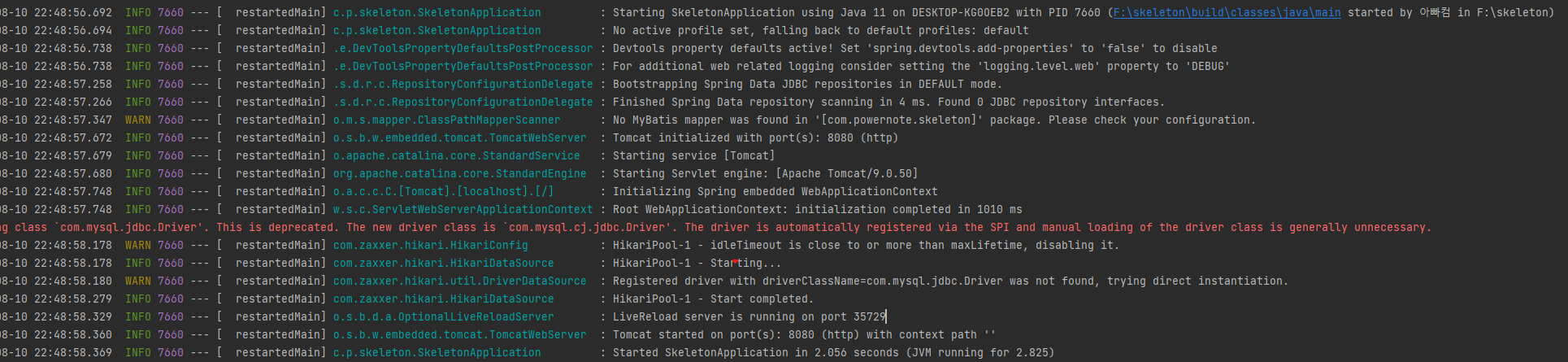
* gitHub 소스:
https://github.com/powerkkim/skeleton/releases/tag/DatasourceSetting_MySql
마무리
- 그냥 간당하게 yml 에서 url만 설정하고 써도 되지만 나중에 꼭 뭔가가 추가적으로 설정되곤한다.
- 이렇게 만들어 놓으면 나중에 그냥 편하게 이대로만 쓰면 된다.
참고
반응형
'spring boot' 카테고리의 다른 글
| [ skeleton ] springboot 프로젝트 - hikariCP 설정 ( oracle cloud ATP) (0) | 2021.11.15 |
|---|---|
| jdbc pool 이란? - feature hikariCP (0) | 2021.08.10 |
| [ skeleton ] springboot 프로젝트 (0) | 2021.08.10 |
| [STS] spring boot 프로젝트 생성하기. (0) | 2021.08.03 |
| [STS] Spring Tool Suite 설치 방법 (0) | 2021.08.03 |
Comments



